Tilt Shift Photography in Photoshop
>> Monday, October 19, 2009
Tilt shift lenses focus on a single part of the photo and shift (blur) the surrounding area to create an optical illusion of miniaturized scenery. Real tilt shift lenses are quite expensive, but a similar effect can be achieved by using Photoshop after you take the photo. I have experimented with some photos below and I think I achieved the result of making the photos look like models or dioramas. Basically what I did is to select the area that I wanted to be NOT blurred, select the INVERSE and use the "Gaussian Blur" filter. There is a good tutorial that I followed (somewhat) here: http://www.visualphotoguide.com/tilt-shift-photoshop-tutorial-how-to-make-fake-miniature-scenes/
Here is the first photo I did of a railroad locomotive:
Here is the original:
Here is one that I think really looks like a miniature:
..and the original:

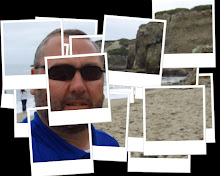









1 comments:
That is really neat, Mr. Peterson! I can't wait to try one in Photoshop using your tutorial link. If you want a quick and easy tilt-shift-creating website check this out: http://tiltshiftmaker.com
Post a Comment